- C
- Client Access
Visard Solutions inc.
Solutions & services for your documents
Visard Solutions inc.
Solutions & services for your documents
|
Kentika : IP addresses filter update (2013/01) The IP address filter allows Kentika web server not being continually slowed down by crawlers, such as Google, Yahoo and Bing.
This filter is continuously updated.
You notice a significant slowdown on your Kentika web server? You will first need to analyze your web logs (or made it been analyzed). Then, compare suspicious address(es) with your current filter.
Here are some analytical tools that can be used:
* Note that a detailed analysis of a log file can take more than one day
Submit address(es) to add / analyse
You can submit an address or a log file for analysis using our Contacts or directly by email.
** Note that analysis requests from customers whose database is not hosted by our services can be subject to cost analysis. If this is the case, we will notify you before processing.
Update Your IP Filter and / or your "robots.txt" file
- Kentika v1.x "IP_filter.zip" - Kentika v2.x "IP_filter_v2.zip"
- Param_W_FI: IP Filter - Ress_robots: "robots.txt" Resource
IP Filter: Kentika service on your server will need to be restarted later.
|
Z
- ę Powered by Kentika
- |
- ę 2024, Visard Solutions inc.
- |
- Legal notice
 Document management softwares
Document management softwares