- C
- Client Access
Visard Solutions inc.
Solutions & services for your documents
Visard Solutions inc.
Solutions & services for your documents
|
Kentika: External script execution For administrative purposes, or when maintenance from us is required, it may be required to execute Kentika command lines on the fly.
The script "Load a script" allows you to run any command line understandable by Kentika, contained in a text file.
For security reasons, This script is only accessible to people with "Settings" autorization, and will add an entry in the log.
Import the script
* The script name is in french, but its execution will contain translated dialogs.
Execute the script
* Uncontrolled code execution may make your database unusable!
Under no circumstances Visard Solutions can be held responsible for code execution that has not been previously approved by a competent person. Fee will be charged if we intervene following an improper execution of code.
For questions about the code execution, please contact us via our Contacts form , or directly by e-mail. |
Z
- ę Powered by Kentika
- |
- ę 2024, Visard Solutions inc.
- |
- Legal notice
 Document management softwares
Document management softwares